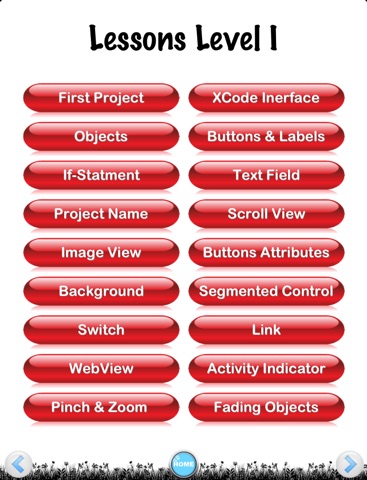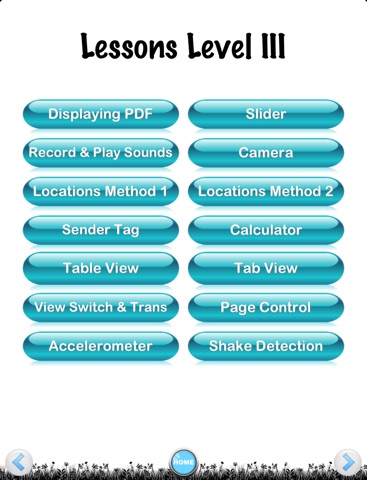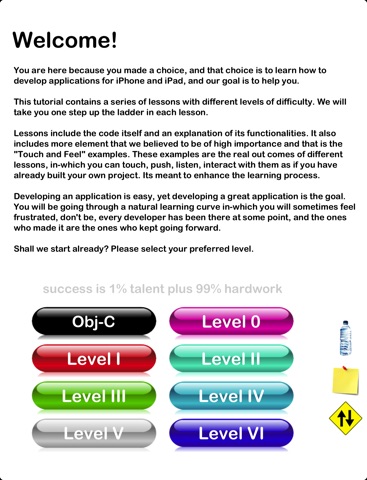
Lessons in XCode app for iPhone and iPad
Developer: Maher Zidan
First release : 19 Sep 2011
App size: 249.61 Mb
This is what Ive been looking for. Im sick of reading through text without an example to view. The app has videos, buttons pinch and zoom as visual examples so I can see what I am creating. Im really impressed. Thank you.
-------------
This application is a great starting point for learning iPhone/iPad programming with Xcode because it contains:
***** A TOTAL of 78 LESSONS in Xcode across 7 LEVELS with 68 FEEL & TOUCH examples and 9 Introductory Videos --- in addition to an introduction in Objective-C that includes 24 topics and a walk through video
You are here because you made a choice, and that choice is to learn how to develop applications for iPhone and iPad, and our goal is to help you.
This tutorial contains a series of lessons with different levels of difficulty. We will take you one step up the ladder in each lesson.
Lessons include the code itself, an explanation of its functionalities. It also includes one more element that we believed to be of high importance and that is the "Touch and Feel" examples. These examples are the real out comes of different lessons, in-which you can touch, push, listen, interact with them as if you have already built your own project. Its meant to enhance the learning process.
Developing an application is easy, yet developing a great application is the goal. You will be going through a natural learning curve in-which you will sometimes feel frustrated, dont be, every developer has been there at some point, and the ones who made it are the ones who kept going forward.
The topics included are:
(Level 0)
Introductory Videos:
- Walk Through
- Adding a Framework
- Project Name
- Adding a New Controller
- Project Updating
- Where to add the code?
- Create group and add files
- Sender Tag
- Release or Not
(Level I)
- Your First Project
- Xcode Interface
- Objects
- Buttons & Labels
- Smart If-Statement
- Text Field
- Changing Project Name
- Scroll View
- Image View
- Buttons Attributes
- Background Color
- Segmented Control
- Switch
(Level II)
- Link
- Web View
- Activity Indicator
- Image Pinch & Zoom
- Fading Objects In & Out
- NSTimer 1
- NSTimer 2
- Progress View
- Alert View
- Storyboard
- Icon Badge
(Level III)
- Picker View
- Picker & Background Mix
- Picker & Web View Mix
- Date Picker
- Sounds & Music
- Picker, Music & Image Mix
- Playing Videos
- Picker & Video Mix
- Sending Emails
- Action Sheet
- Saving Images
- Streaming Radio
- Streaming MP3
- Random Generation
(Level IV)
- Displaying PDF
- Sliders
- Record & Play Sounds
- Using Camera
- Locations 1
- Locations 2
- Sender Tag
- Building a Calculator
- Table View
- Tab View
- View Switching and Transitioning
- Page Control
- Accelerometer
- Shake Detection
(Level V)
- Animating of Photos
- Moving Objects with Buttons
- Collision Detection
- Timed Motion
- Screen Boundaries
- Animation Mix Down
- Building a Clock
- Touches: Dragging Objects
- Touches 2
- Touches 3
- Subclassing UIVew
- Drawing
- Animation & Drawing
- Animation Mix
- Testing on Device
(Level VI)
- Programatic: Label, Button & View
- Rounded Edge Views
- Programatic: Image and View
- Playing Video in a View
- Menu (1)
- Menu (2)
- Menu (3)
- Sliding Door
- ImageView Rotation
- TransfromConcat
- Popovers
*** Introduction to Objective-C (Part 1) *** that includes:
- How & Where Video
- The basic concepts
- Variables what & how
- Operators
- Command Line Tool project
- NSLog Format Specifiers
- Comments
- Floats
- Modulo
- Compound Operators
- Increment and Decrement Operators
- Cast Operator
- if statement
- Comparison Operators
- Logical Operators
- bool
- Pointers
- define
- Reserved words
- double
- Data Structure
- typedef
- functions
- Variables Scope
- function prototypes